What is it good for?
- Setting expectations around communication and commitment with colleagues
- Helping you to reflect and continue learning from your practice so you can improve continually
- Identifying risks and potential challenges to your project’s success
When to use it
How to use it
Here are several key meeting types that will help your project run smoothly while maintaining accountability and progress tracking.
Pre-mortems: An exercise to identify potential project failures before they occur.
By gathering your team to explore what could go wrong, you can develop preventive strategies and backup plans.
Begin by asking: "It's one year from now, we've launched this project and it's a flop. What went wrong?"
To avoid groupthink, ask team members to prepare their thoughts independently before the meeting.
Once you've discussed all potential failures, organise them on a grid according to likelihood and severity. Then use these insights to strengthen your project plan and create specific actions to prevent the highest-risk scenarios.
Further reading:
- A step-by-step guide by Asana for running a Pre-Mortem
Standups: Quick, regular team meetings where members share progress updates.
Taking turns, you'll each briefly discuss:
- What you achieved since you last met
- What you'll be working on today/this week
- Whether there are any blockers to completing your work
Following a structured and timed agenda means you can cover a lot in a short amount of time and know what others are working on. Depending on the project, we at CAST have daily or weekly standups of 15-30 minutes.
Further reading:
- Some top tips on how to run successful stand ups
Playbacks: Sessions where you present your project learnings to team members and stakeholders. These meetings showcase progress and create opportunities for collaborative decision-making. Everyone stays informed and has a chance to contribute.
At CAST we tend to run a "playback" presentation at the end of each Discover, Definition, Develop phase, but you might also find holding them more frequently helpful. It's worth getting these in the diary early as they are important milestones for your project.
Get the tool
Here are a couple of templates for Playbacks presentations - one for the end of Discovery and another for the end of Definition phases - to share everything you're learning with your team:
Retros: Short for 'Retrospective', these debrief meetings give your team space to reflect on recent weeks or project phases, discussing both successes and challenges.
There are lots of different structures for retros, but one we particularly like to use is:
- Liked - what went well
- Learned - what did you learn
- Lacked - what was missing
- Longed for - thoughts or ideas that would make it more successful
By holding a retro you can have some great open discussions and make some changes to how you do things in future.
To make the most of your retro it's best to set the scene and frame the session as a team learning opportunity right from the start. You want to be clear that this is not about any blame. We recommend running a retro every month, or at the end of each phase of your project.
Get the tool
Here's a handy Miro template you can make a copy of and use for your own retro:
Further reading:
- Here are 7 different formats of Retrospectives with templates on Miro that you can copy and use with your team - for when you feel more confident about running Retros
- This is a good blog from a past programme participant on how they run retros, with links and tips