What is it good for?
- Making sense of the insights you've collected during interviews
- Involving the team
When to use it
Get the tool
Here's a handy Miro template you can make a copy of and use for your own synthesis. Or you can just use a wall in your home or office with some post-its.
How to use it
How to Make Sense of Your Research (Synthesis)
1. Write down key research findings on sticky notes:
- Work with a colleague to minimise unconscious bias
- Use either a Miro board online or a physical wall with sticky notes
- Write only one insight per sticky note

- Group similar sticky notes
- Group by common themes like demographics, pain points, technology use, or support needs—whatever patterns emerge from your research.

- Draw your conclusions
- What do the themes tell you?
- What challenges are your users facing?
- How are users currently solving their challenges? Are these solutions effective, or do they need alternatives? Note that you might not need to create new solutions if users have working ones.
- What tools do they use, and which features do they find helpful or frustrating?
Using Artificial Intelligence (AI) for synthesis
Many organisations are experimenting with AI to help synthesise user research. While AI can speed up the process and help reduce human bias in identifying themes, use it with caution. Never share personal, identifiable data with AI tools. For anonymised data, AI can be a reliable time-saving assistant.
You can check out the Digital Toolkit ‘AI Experimentation Framework’ to define what using AI safely for synthesis of user research looks like.
Further reading
- An alternative filter to use on your interview data