What is it good for?
- To envision and design how your new service or product will work in practice
- To identify roles and responsibilities
- To identify capacity or skills gaps
When to use it
Get the tool
We’ve got a handy Miro template you can make a copy of and create your own Service Blueprint:
How to use it
A Service Blueprint looks similar to a User Journey Map, but instead of focussing on the users' experience, a service blueprint looks at the organisation and the steps you need to take in order to deliver that user experience.
A blueprint maps out:
- Customer Actions: the steps a user takes through your service: visits website, books an appointment, attends reception...
- On-stage interactions: the things your user sees or interacts with on their way through your service; a chat function, a phone call, face to face interactions...
- Back-stage interactions: The invisible actions that take place to fulfil the on-stage interactions for your user: someone replying to the chat, talking to the user on the phone, sending an email...
- Support Processes: these are tools or processes that staff rely on in order to carry out the Front of stage interactions and the Back-stage interactions: chat software, CMS, payment systems...
With your team and any other relevant stakeholders, use the Miro template above to map out your Service Blueprint to get an idea of what your new service will look like and the types of activities, processes and capacity you'll need in place. This exercise generally helps to make a new service feel more 'real'.
Once you've launched your service, it's worth reviewing your service Blueprint with actual data from how your users are interacting with the service to make sure that it's accurate and to identify whether you need to make any changes.