What is it good for?
- Mapping your knowledge and assumptions about the challenge
- Prioritising what you need to find out first
- Involving your team
When to use it
Get the tool
Make a copy of the Knowledge Board template:
How to use it
Once you are decided on the challenge or problem you're tackling, you'll need to get clear on what you want to know.
When we're tackling complex social challenges, we all make assumptions about the nature of a problem and how our service users or stakeholders experience it.
The 'Knowledge Board' is a simple template to help structure these assumptions.
- Click on the Knowledge Board link below and make a copy following the instructions. You can complete it electronically or print it or make your own version on your wall with post-its.
- Get your team together (or do it alone)
- You'll want to list all the things you:
- do know (and have evidence for) which you don’t need to research
- think you know (assumptions) but can’t evidence
- don’t know.
If your list is short, then you can use it to plan your interview questions. If your list is long, ask yourself some questions to help you prioritise:
- If I could only find out one or two things from my user research, what would it be?
- What do I need to know in order to move my project forward?
This tells you how to plan your research, and how to decide when you've done enough research to move on to the next step.
Note: Everything in the "What we know" column needs to be backed up by data or evidence - if this isn't the case, challenge your or your team's assumptions. Things move from column to column (right to left) as we learn more about the problem space or subject area. It could also be that you move things onto the last slide, which is the parking space for things you don't need to know about this project.
Tip: It can be really good to use post-its to put assumptions into columns so that they can easily be moved around.
Further reading
- A blog from NCVO about how they used a Knowledge Board and how it helped them
👋 Curious about all the Notion blocks you can use with HelpKit?
Check out our test suite here.